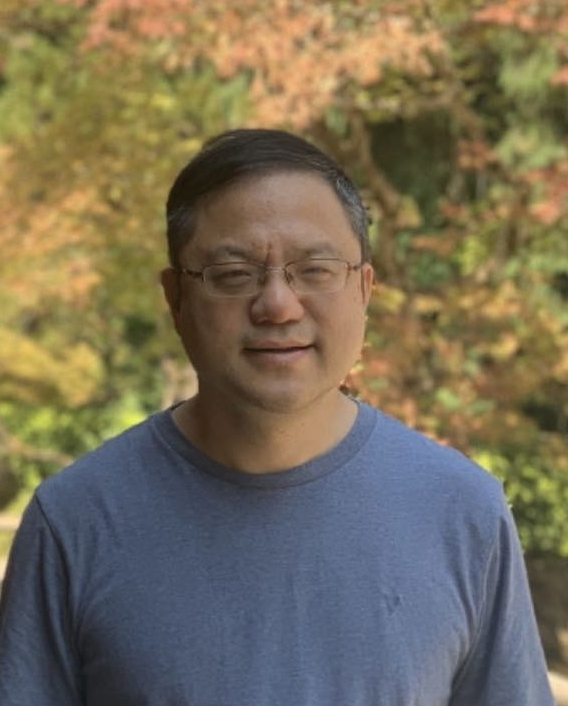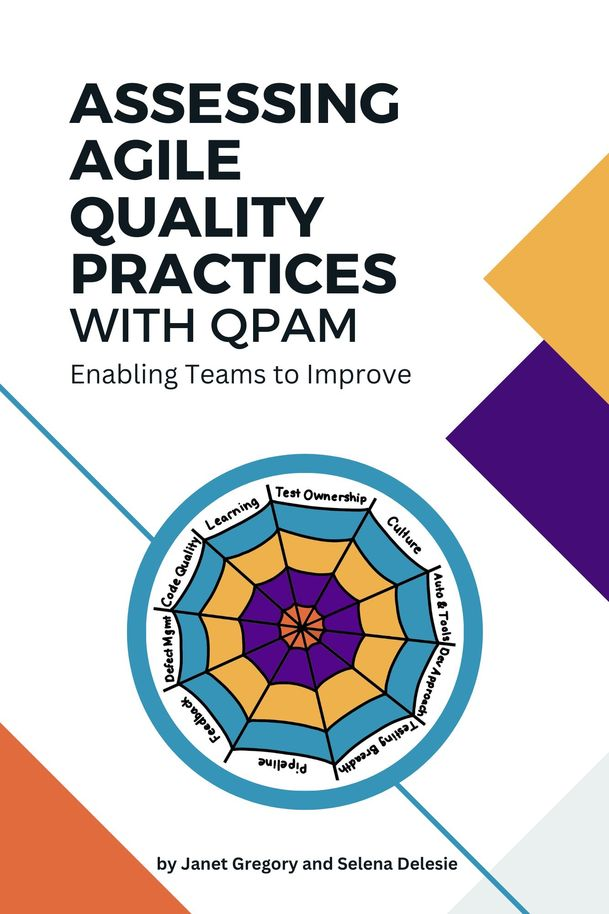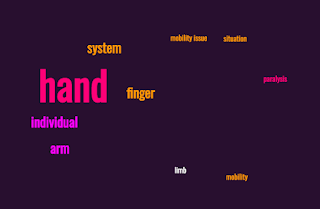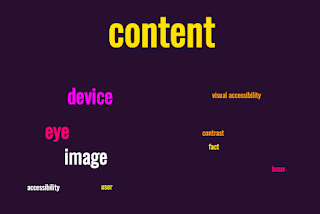This is truly not an article I wanted to write, but my hope is my experience may help some people out there.
To put it simply, I have been applying for a variety of jobs because, well, that's what you do when you are between jobs. I have, for the past several months, been working with an organization performing training for a cohort of learners. That started at the beginning of June, and it has recently been completed. With the classes finished, I am now the same "free agent" I was in May.
Thus, it should come as no surprise that I am applying for the jobs that are being posted and that I feel might make for a good fit. Additionally, this is part of my certifying for unemployment benefits. You have to show a paper trail of the companies you are applying to and demonstrate your active job search and the results of that search. Thus, I am making several inquiries each week. It's not surprising that the deluge of messages one gets when they are actively involved in this process makes it difficult to determine what is legitimate and what might be a scam.
Last weekend, as I was working through some things while waiting in my car to get an oil change, I received a message saying that they had reviewed my application and wanted to "short-list" me for interviews and potential hiring. To help with that, they sent me a questionnaire to fill out. I've done many of these, so I didn't at first think anything of it, though as I worked my way through the questions, I started to think, "Wow, this is pretty cool. So many of these questions feel almost tailor-made for me." Part of me was getting suspicious, but I thought, "Ah, you're being that paranoid tester again. It's not like there's anything in here they're asking that weird or harmful." So I decided to submit it.
A few days go by, and I receive an email message saying, "Congratulations! We are pleased to offer you the job of Remote Quality Assurance Engineer at (Company). To facilitate a formal job offer, please provide us with the following (full name, address, phone number, and email)". Again, at first, it seemed logical, but then... hang on... if they have my resume, it already contains all of that information. Why would they need to have me send it again? Now my tester spidy sense is tingling. This is starting to feel like a scam. Do I disengage at this point, or do I see if I can catch them red-handed?
I figured, "What the heck? Let's roll with it". My name, address, phone number, and email are readily available. We can discuss if that is an intelligent practice another time. In this case, I figured, "Let's go with it."
I received an offer letter. The company looks legitimate. It's a company I applied for. The job description looks beautiful. It matches all of the items I would be looking for... all of them. Now, for anyone who has applied for a job, have you ever seen a job description that was a perfect 10/10, or in this case, a perfect 13/13? Everything felt tailor-made for me. The pay rate also felt right in the pocket. However, here's where things started to go sideways.
"We will send you a check so that you can procure the needed equipment from our preferred vendors. Once you are set up and have everything in place, we can start the necessary training and get you up to speed. We can set up the payment for this procurement by direct deposit, or we can send you a check."
Ohhhhh, yeahhhhhh!!! Now they are feeling confident (LOL!).
They have someone willing to give them sensitive information. Did I mention that with the signed cover letter, I was to also send them a copy of my driver's license, front and back? I understand the idea of verifying identity and ability to legally work, but that's what I-9 verification services are for. They are also secure entities. I am not sending my license details over email. With this, I was pretty certain that I had a scammer. Thus I went and did the next things that felt obvious to me. I went back to look up the company and determine if the information they were sending me was accurate. Company name? Checks out. Address? Yes, accurate. Let's do a little search on the name of the person recruiting... oh, would you look at that? There is no LinkedIn profile for this person associated with this company. Hmmm, let's see their job listings... okay, there's the Quality Assurance Engineer's job listing. A quick review... now that's interesting. These are not the same requirements they sent to me. Not only that, but that perfect 13/13 job match was now reduced to an 8/13, with a few of the requirements that I was qualified for not even in the listing, and a few additional items that were not aligned with what I was working with. Yeah, that's a lot more typical. Also, the pay rate was lower than what the scammer was advertising.
With that, I scanned to see who the company listed as their official recruiters and I reached out to them via LinkedIn and simply asked if they were familiar with the individual who contacted me and if they were aware of the odd request to send me a check to buy equipment. The net result was that, less than an hour later, I saw a post from the company warning people to steer clear of any email communications from one "Maxwell Keen" as they were posing as a recruiter for the company but did not nor had they ever worked with them.
All's well that end's well, right? We caught the scammer, I reported them, and now that's all done, right? Maybe, but I have a feeling that this person is still out there and probably looking for their next target, so with that, consider these some quick safeguards you an take.
- If you need to keep track of your job search, create an intermediate table in Excel or elsewhere that stores the information about the job and who you are communicating with, if possible. At the very least, review the job descriptions on LinkedIn and on their site and verify that they match.
- If there is a contact information space, note it down, especially if there is a contact person with a phone number. You don't need to contact them immediately, but you will want this information should you receive a reply back.
- Getting a questionnaire is fairly standard but it also makes it easy to "cheat" and write down the answers you search for. Again, it's not the most red of flags but I'd argue it's also not very helpful so be leery of anyone sending these and not asking for a phone call/screening.
- If you get an offer for a job where there has been no interview or phone screen or a direct conversation with a human being (either over Zoom or in person), expect that this is probably a scam of some sort. Otherwise, how are they vetting these people?
- Look to make sure that, if you receive an offer letter, there are no misspellings in the document. It's a simple thing, and perhaps petty, but offer letters have a fair amount of boilerplate text for legal purposes. Any legal document will be fine-toothed for any grammatical errors or misspellings. There may be some grammar variation but misspelled words should automatically give you pause.
- Any reputable company will either work with you to set you up with VPN or other security details to use your equipment as is or they will ship you out a system set up with the software they expect you to use. Being asked to receive a check to procure equipment is an indication that something illegal or shady is happening.
- References are something worth having and including upon request. as my friend Timothy Western pointed out, though, if they are asking for them too quickly or at the very beginning of the process, hold off on providing those. They may be harvesting that information from your references to target them.
Some additional items you can do that should help determine if you are dealing with a reputable recruiter or a scammer:
- Look up recent news about the company to understand its current market and technical position and future outlook. Discussing the latest product launches, partnerships, or corporate changes can help flush out what they know or don't know about the company.
- Read up on employee testimonials on sites like GlassDoor and see if they match what the recruiter is telling you. While this may not necessarily tip you off if they're a scammer, it will help give you some inside perspectives on working conditions and employees' perspectives on their work culture.
- If possible, try to connect with current or past employees who can offer firsthand insights into the company. definitely see if there is a secondary recruiter there who can at least confirm the interactions you are having.
- If publicly available, review financial reports to assess the company's stability. Ask them some questions to determine what they might know and if their answers corroborate or refute your findings.
Finally, make sure that everything you see in any communications can be traced back to interactions you initiated and make sense/match the experience you started with.
Do not trust. Absolutely verify.
Many of us are struggling with the reality of needing to find work. Let's do what we can to stop these parasites from making this already challenging search even more so.




 I like her opening phrase, "Test automation makes humans more efficient, not less essential" and I really appreciate that. Granted, I know a lot of people feel that test automation and its implementation is a less than enjoyable experience. Too often I feel we end up having to play a game of metrics over making any meaningful testing progress. I've also been part of what I call the "script factory" role where you learn how to write one test and then 95 out of 100 tests you write are going to be small variations on the theme of that test (login, navigate, find the element, confirm it exists, print out the message, tick the pass number, repeat). Could there be lots more than that and lots more creativity? Sure. Do we see that? Not often.
I like her opening phrase, "Test automation makes humans more efficient, not less essential" and I really appreciate that. Granted, I know a lot of people feel that test automation and its implementation is a less than enjoyable experience. Too often I feel we end up having to play a game of metrics over making any meaningful testing progress. I've also been part of what I call the "script factory" role where you learn how to write one test and then 95 out of 100 tests you write are going to be small variations on the theme of that test (login, navigate, find the element, confirm it exists, print out the message, tick the pass number, repeat). Could there be lots more than that and lots more creativity? Sure. Do we see that? Not often.